How to create a successful business website?
Do you have a website for your business? There’s no excuse for not having one. In today’s age, not having a website is quite equivalent to not having a shop, office, or contact number. Your customers and clients are looking for you online – outside just social media. Chances are they’d not take your business seriously if it doesn’t have a website. In this article, we will talk about the benefits of having a website for business and ideas for creating a successful business website.
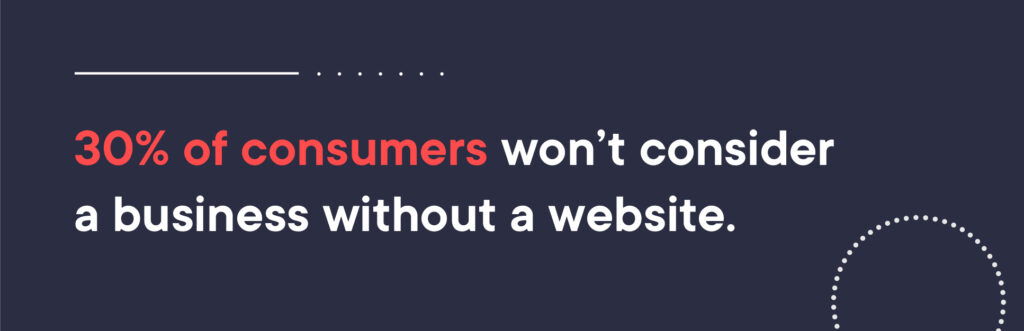
Source: BlueCorona
Benefits Of Having A Website for Business
It provides a home to your business:
Whether your customers want to purchase or learn about your products/services, they’ll directly visit your website.
The website provides your audiences with:
- Your contact information,
- Your blog posts,
- Links to your social media pages,
- Your products/services,
- Projects, etc.
Your website is the place where your audience can engage and connect with your business.
You can easily provide details and information to cover more areas keeping in mind what a user searches for. The ultimate goal is to answer as many user’s queries as you can.
It is easily accessible:
Your website works for you 24*7. It provides information about your products and services to the audience – at any given time of the day!
Imagine this, you’re looking for a bookshelf to buy. Would you rather drive around and look for a store that sells bookshelves or search one online from the comfort of your couch?
Most people will prefer the latter. That’s why it has become important for businesses to build a website – to showcase their products.
Your customers want to see your website:

Source: Local Search Association
Your website is your number one marketing asset in this digital age.
People spend an average of 6 hours 42 minutes on the internet. By now, they expect your business to have an online presence.
Your About Us page is where visitors will go to learn about your organization and what sets you apart from your competitors. This is the place where you can highlight all your company’s achievements, your team culture, and philosophy. This will help your customers and clients build more trust in your organization.
Builds credibility:
As mentioned above, without a website for business, people may find it hard to trust your business.
With a website you can:
- Build audience trust with testimonials
- Showcase your expertise with great content
- Catch attention with authentic images and videos
- Highlight your certifications and partnerships
All these things help build credibility that sets a high expectation for the level of satisfaction your potential customers will have with your business.
Answers all questions:
This is especially important for B2B companies. People visit your website when they want to do something, or know something.
To know something about your business, they’d not want to navigate from one place to the other, They want all their queries to be answered at one place – which is your website.
Your website’s landing page answers all such questions including:
- Who are you?
- What do you offer?
- How to contact you? – and many more.
Now that you understand how web presence can benefit you in many ways, let’s move on to tell how you can create a successful website for your business.
Ideas To Create A Successful Business Website
A successful website may translate differently from industry to industry. Here is a step-by-step guide on how to build a website:
Step 1: Define Your Customers
Identifying who your customers are and what encourages them to buy your products or services is essential for creating a website design.
Knowing your target audience is the foundation of your marketing strategy. This not only necessitates understanding who your ideal customers are but also knowing the core pain points that your product solves.
Different sets of people respond to colors and fonts differently. This is true especially for men, women, people of different nationalities, cultures, etc.
For example, Nykaa is an online beauty store that offers a wide range of Indian as well as International brands. The company’s website clearly exhibits the lifestyle of its core customers – the modern Indian women.
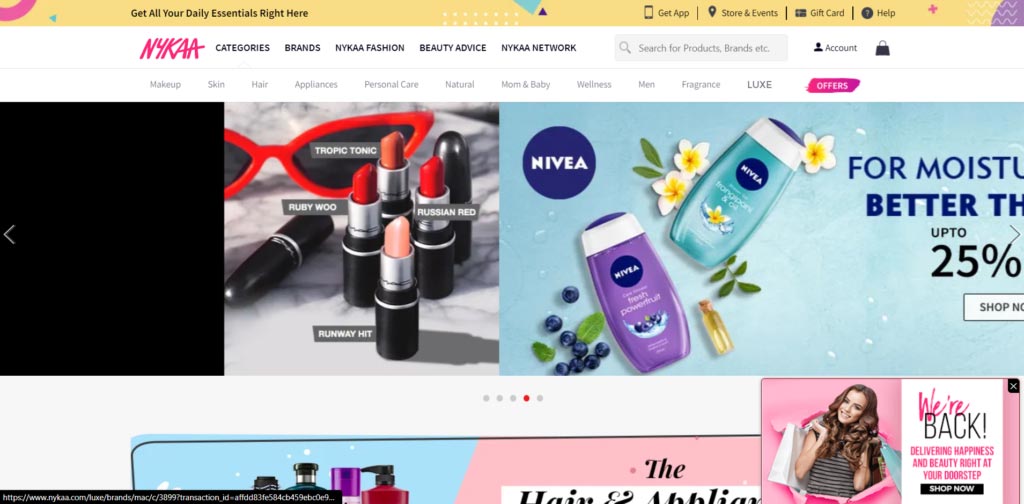
Step 2: Create A Sitemap
As the name says, a sitemap is nothing but a map of your website.
Creating a sitemap is a great SEO trick that will help in optimizing your website. With Sitemaps, search engines are able to read the content on your website and index it accordingly. This, further, increases the chance of boosting your SEO ranking.
A sitemap is a core structure without which your business website may look flimsy.
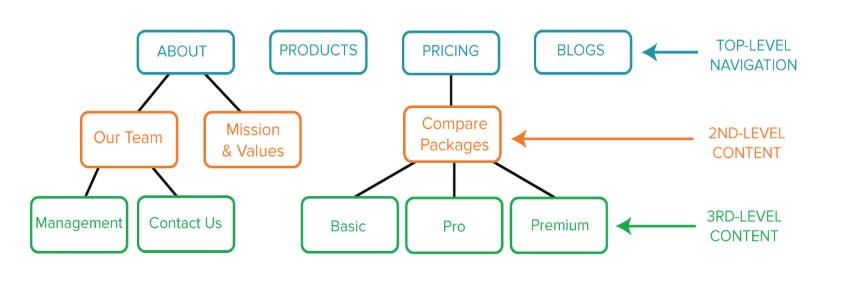
Source: Hubspot
A great sitemap:
- Offer better visibility to search engines
- Makes website easier to navigate
- Categorizes content
How to create a sitemap? Thankfully, there are various sitemap generators that will make the process quick and easy for you. Some of these include Screaming Frog, XML Sitemaps, Inpyser, etc.
Step 3: Create Wireframes
A wireframe is nothing but a skeletal outline of a webpage.
A wireframe of a page provides a clear layout, structure, behavior, and architecture. In other words, it answers questions like:
- How the items on the page can be organized?
- What content goes where?
- How much space should be allocated?
- What functionalities are available?
You can easily draw a wireframe by hand or create one digitally, depending on the details it requires.
How to create a wireframe?
Here are the steps to follow when creating your first wireframe:
- Take inspiration from other similar wireframe products. You can easily browse through websites like Dribble and Behance to see what other designers have done.
- Grab a pen and paper and start drawing a rough sketch of your page’s wireframe. Keep in mind the following things:
- What are your business goals?
- The action do you want the user to take on this page?
- What are the call-to-actions?
- The buttons and touchpoints will a user see?
- Once you get the foundation in place, it’s time to fill in the details. How? Think about the layout of the page, how much spacing it needs, and what information goes where.
Make sure your wireframe is as clear and simple for you or anybody to understand.
Step 4: Work On UI/UX
What are UI and UX?
User Interface (UI) works on controls like buttons and actions that people use when interacting with a website. On the other hand, User Experience (UX) works on user behavior and feeling while using the website.
In other words,
UI is how the bike looks, UX is how you feel while riding it.
This is the time to give your website life with colors, fonts, illustrations, elements, images, videos, content, etc.
The UI/UX design helps enhance user experience and customer satisfaction on the website that helps in achieving any business’s primary goal – to increase growth and sales.
Pinterest’s exemplary user interface is a great inspiration. The website shows results in a card design with a waterfall flow providing users with a unique, smooth, and lucid experience.
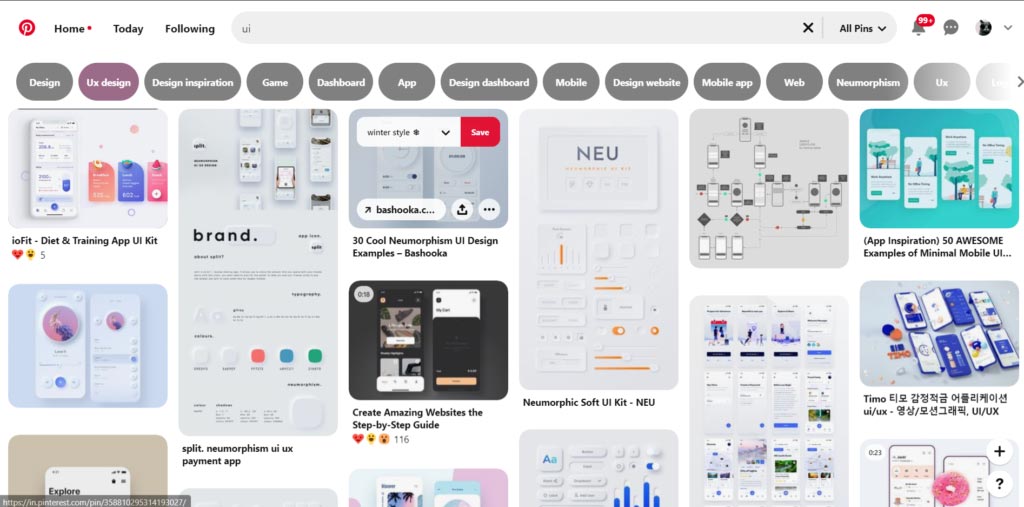
Step 5: Development – Frontend and Backend
To simply put, Backend is focused on data, modeling, visitors, and backend of a website.
On the other hand, the frontend’s focus is to build what customers and users interact with while they are on the website.
A front-end developer makes sure whatever you see on the website. They assemble all the pieces including the text, images, and logo to create a visually pleasing experience.
A back-end developer, however, is helping you navigate through these pages via your mobile or desktop devices.
Step 6: Optimize Your Page
The process of optimizing your web page for search engines to rank them higher in the search results is known as on-page SEO.
On-page SEO helps your website grow organically.
Here’s how you can optimize your website:
Conduct keyword research:
Researching for keywords is important as people search using keywords that can be relevant to your business. To stand-out and be on top of the result page, you need to use those keywords and phrases in your website.
Free tools like UberSuggest will help you find the right keywords related to your business and niche.
Let’s say, you sell “food storage containers”. So you begin typing the keyword in the search bar.
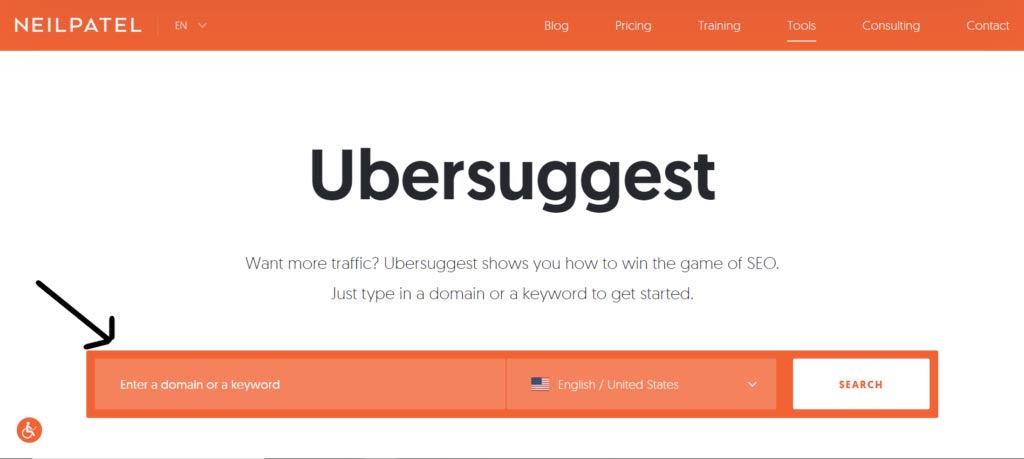
The website will provide you with a list of keywords with their search volume, CPC, etc. You can choose your desired keywords and use them on your website either through blogs or product descriptions.
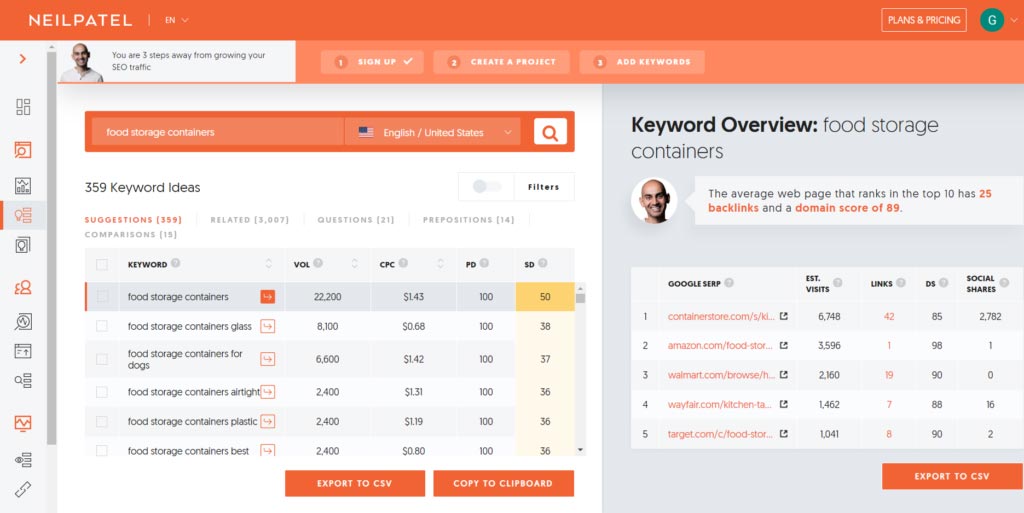
Make sure your page loads fast:
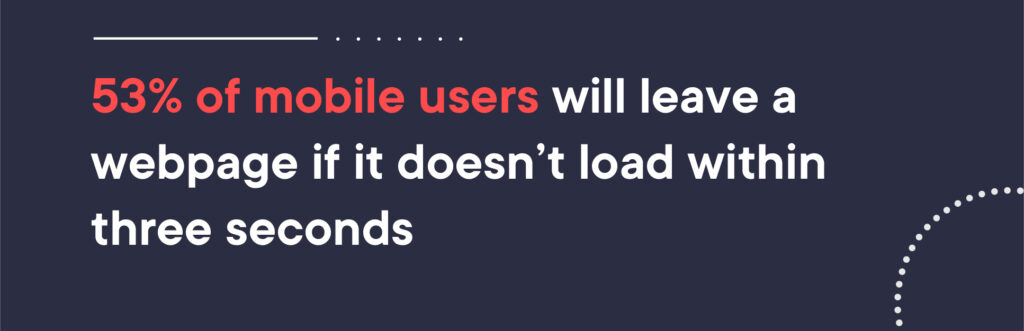
Source: Google
Google made page speed a ranking factor because they know that people don’t like to see slow-loading pages.
Here’s how you can save your visitors’ time:
Reduce image sizes:
Using a large size or high-resolution pictures is a major factor that slows down your website speed. Plugins like ShortPixel in WordPress optimize and compress images easily on the go.
Cut down useless HTML:
Every character of HTML takes time to load. Aim to use a text editor on WordPress rather than the visual editor. This will minimize all the useless HTML that is on your website.
Place the keywords in your H1 tag:
Header tags like H1, H2, H3, etc. communicate to the search engine what your website is about.
All of this begins with the H1 tag. So, it is important that you strategically place your keyword in the H1 tag.
H2 is a subheading and should contain similar keywords, then H3, and so on.
Step 7: Testing & Quality Assurance
Finally, before you go live with your website you test your website in order to discover any mistakes or errors that may not have been noted during web development.
All this is done by a QA Tester.
You can also reach out to people around you to get quick feedback about your new website.
A friend who just cannot stop shopping online would likely give you an honest review of your new eCommerce website.
Similarly, you can get inputs from various other people who are consumers themselves. After all, you’re creating a website for your audience, and who can give better feedback than the audience themselves?
There you have it. Your ultimate guide to building a successful website.
Now that you understand the importance of a website and how to create one – why should it delay any longer?
We, at Spark Eighteen, understand the significance of a website for business and therefore are ready to provide any kind of assistance in the way. From web designers to developers, our team is there to guide you through the process.
Feel free to contact us.


